Start a Subscription with the Village Corner Store!
Save money on every order and make your life easier by setting up a recurring shipment of your favorite goodies.
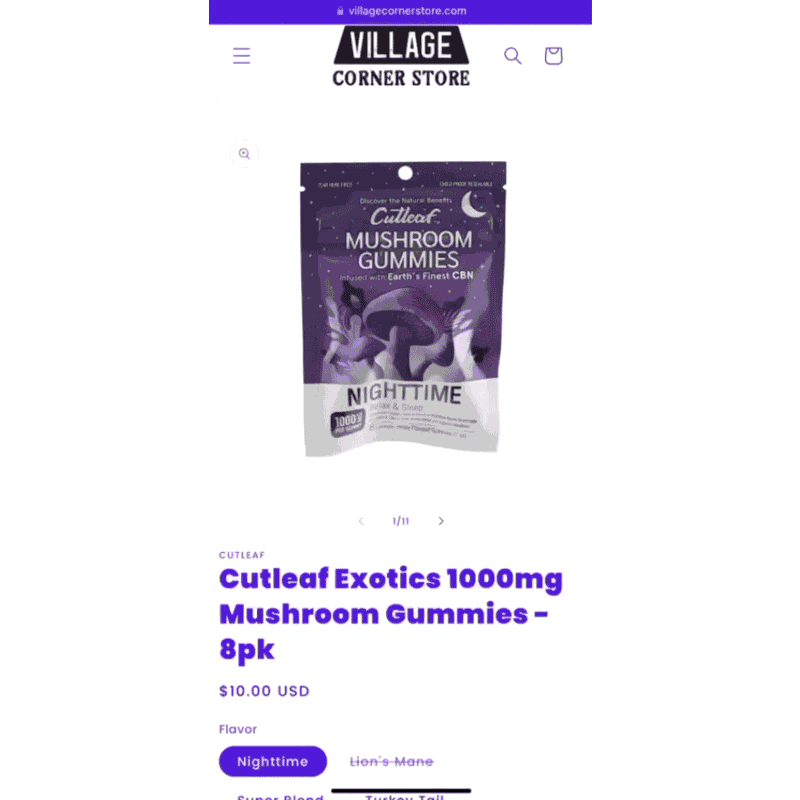
How do Village Corner Store Subscriptions Work?
It couldn't be easier! Once you know which product(s) you want, choose the "Subscribe & Save" option when adding to your cart.
Select how often you'd like to receive your new subscription from the drop-down menu.

How to Update or Cancel Your Village Corner Store Subscription
You control every detail of your subscription through your Village Corner Store account.
Log in to see your current subscription status. You can add or delete items, pause or skip a month, or cancel it entirely whenever you want.
To avoid getting charged for the upcoming month, make sure to pause or cancel before your renewal date. This date can be found in your account info!
Once the clock strikes midnight and it's officially your renewal date, your order is processed and it's out of our control
Subscription FAQs
How do I manage my subscription?
You can manage everything about your subscription (add or remove products, pause, skip, change the frequency, or cancel) in your Village Corner Store account. Just log in to get started.
How do Village Corner Store subscriptions work?
It couldn't be easier! Choose the product(s) you want and how often you want them. You can always make changes to your subscriptions later on, in your customer account.
What’s the cancellation policy?
Cancel your subscription at any time. Make sure to cancel before your renewal date, or you’ll receive another shipment. Your renewal date can be found in your account info. We cannot cancel your order once it has started processing in our system!
Will my subscription automatically renew every month?
Yes! Your subscription renews the day before it is scheduled to ship out, depending on the frequency you selected. It will be sent out without you having to do anything.
Can I add or remove items from my subscription?
Yes! Log into your account to manage the items you are subscribed to. Make your edits before your renewal date, which can be found in your account.
How do I add more products to my current subscription?
First, confirm that you’re logged in. Next, choose the product(s) you want to add to your active subscription and add them to your cart. When checking out, select “add to current subscription” and go to the next step. You won’t be billed until your renewal date. If you’d like the item(s) to ship immediately, select the “ship now” option.
Will I be charged for canceling my subscription?
No! There is no cancellation fee. Make sure you cancel before your renewal date, or you will receive one last month of your subscription.
